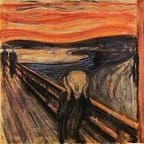Keeping a Journal with either Day One or Journey
Journaling has always been considered a valuable activity for both mental health, reflection, providing context to your life and stimulating your brain. I have written about this in the past and want to reference a couple of those articles. In this article “Journaling remains a Compelling Reason to Use Your Mac” I relate a lot of positive aspects of keeping a diary and using it regularly. In this article “The Best in the Way of Diaries for the Mac” I go into detail on journals of the day that could be used to obtain the above benefits.
Day One and Journey
Some Journals have Gone by the wayside while others remain quite robust. Two of the top Journals though I’d briefly like to highlight and identify why I prefer one over the other.
In my past writings, I cover off many of the benefits you will obtain by diarizing so I won’t repeat myself. What you will notice is that some Journals are still here and prominent while others have either disappeared or aren’t that relevant any longer. Digital Journals have the capability to provide different techniques for entering and viewing information. Certain techniques seem to be more popular but in some ways, if you look at them carefully they certainly have more power that the paper journals don’t yet the one’s that seem most successful resemble paper journals better than the others.
Day One came on the Market with a Bang
When Day One was introduced to the market, it was an immediate success. They did very well with their product and the consumer had something which was like a paper diary but with the flexibility and power of a digital journal. It was fantastic in many ways and sported Markdown syntax for formatting, the addition of photos and just about anything you wanted add truly making it come alive.
I am not going to do a full review of Day One except to say I’ve used many diary apps and I’ve always come back to Day One. In essence, it worked and it worked well for me.
Day One v2 wasn’t such a Smooth Ride
When Day One v2 came out it came out to a lot of criticism. As an example, Day One worked with Dropbox for sync’g. Dropbox and iCloud have been the two most frequently used mediums for sync’g. Many had all their data sync’g via dropbox and this sudden change left people uneasy. Day One however, had implemented their own sync storage system that is quite effective. Nevertheless, for many this was, to say the least nerve wracking. Now users have adapted and I would think this is well behind us.
There were other bothersome issues that for the first time put Day One on the defensive. As such, it was not quite the smooth ride that a lot of users weren’t used to. I think the issue is settled now or has jut gone away but for many the question mark is still there.
Day One has become a Cross Platform system
One of the things I’m very big on is open systems. Envision you’ve got a lot of data in Day One . Should anything happen to company, you don’t want you data locked into an application. It needs to be ultimately portable. Through Markdown it is.
More importantly though, an Android version of the software was created and it works just like it’s IOS counterpart. It connect wonderfully to your system and just like any other device syncs and is updated with your latest and greatest. This is no small feat and it’s wonderful that we have that. No longer do you have to buy an iPhone if you prefer a certain Android model. Or maybe it ensures a certain level of comfort just knowing your data is portable. Regardless, this is very significant.
Journey Is as Wonderful as Day One but has a Significant Advantage
Journey too is an award winning application and has been an editor’s choice but on the Android play store. Day One stems from the Mac world whereas Journey stems from the Android world. As Day One finishing its Android app to enable cross platform functionality so too was Journey working on its IOS app which enabled the same thing for this platform. You now have access to two highly regarded Journalling apps and can choose the one which fits your style and needs the best.
Both Applications are Non the Less Excellent
Working in either application, I honestly do not have any favourite from a work with point of view. I love them both. They are powerful yet accessible. There are some differences but they are equally as powerful however Journey is the one that is more robust.
Journey’s Advantages
Journey has two significant advantages and then a third especially when you consider prices.
it has an app for almost every major platform It is cloud based also Allows the program to run anywhere that has a browser Journey is by far your most cost effective option On Price
There is no polite way of saying this but to say Day One v2 has gone right off the deep end. I cannot begin to imagine what they were thinking. It is basically $34.99 USD or $44 CDN. This is shocking for an app and especially a journaling app. When you consider how many apps seem to be going to this model, your overall yearly costs could become exceedingly high. When you take that cost out over say ten years you can see the real impact of the actual costs provided you use an app that long.
Journey on the other hand is quite reasonable by comparison. The Mac app I believe is $23 while the IOS app is around 6.99. It is not like Journey is introducing a major upgrade every year either incurring a cost. I have been using it for quite some time and it is always being updated yet the Mac app remains without any additional costs. The Android app has been the same while one can’t say anything about the IOS app as it has just been introduced.
The Verdict
I’m actually quite happy with the operation of either of these Journalling apps. Where one might have a strength in one area the other has it’s own strength. In actuality, I’d say the cloud based aspect of Journey with apps for almost every platform out there makes this the one to beat. It has a great interface, encourages writing through prompts, has a reminders system, different views which include dark mode, Markdown, and ability to have your work displayed moment by moment based on your entries. It’s one of the soundest systems for diarizing and when you consider the cost, there is just no question that this is the one to get.